(1) The hard-ro… Read Full Bio ↴There is more than one band with the name Knowledge:
(1) The hard-roots reggae vocal group Knowledge, recorded the 'Hail Dread' album for Tappa Zukie in 1978. It was released by A&M UK, but inappropriately marketed. The album consequently failed to attract the attention of reggae collectors and is, today, a largely unrecognised classic of the genre.
The original line-up consisted of singer/songwriter Anthony Doyley and Michael Smith on guitar with Earl McFarlane, Michael Samuels and Delroy Fawlin on vocals.
‘Hail Dread’ was followed by ‘Judgement’. Selected tracks from both albums are available on ‘Straight Outta Trenchtown: 1975-1980’
The next decade saw the release of further recordings, although by this time several of the group had met violent ends.
(2) Knowledge were formed by Link 80 lead singer Nick Traina (The Son of Daneile Steel, who wrote a Biography about him called "His Bright light"). Before the death of Nick Traina in 1997, they recorded one demo album called 'Gift Before I Go', which was released on Asian Man Records.
(3) A Hip-Hop artist from Skelmersdale, UK, part of the Hip-Hop group Skem Poet Society
(4) An up-and-coming UK Hip-Hop artist signed to the independant label, RawTalk Recordings
Unity
Knowledge Lyrics
Jump to: Overall Meaning ↴ Line by Line Meaning ↴
That we all should live as one brothers
This is the time
That we all should live as one sisters
So come along brothers
Yeah, come along sisters
you-N-I-T-why that's unity
you-N-I-T-why that's unity
We must live as one
'cause two wrongs never make a right
Look into the age
We are living in to be brothers
Look into the age
We are living in to be sisters
So come along brothers
Yeah, come along sisters
you-N-I-T-why that's unity
you-N-I-T-why that's unity
A woah, woah, woah
Right!
We must live as one
'cause two wrongs never make a right
Look into the age
We are living in to be brothers
Look into the age
We are living in to be sisters
So come along brothers
Yeah, come along sisters
you-N-I-T-why that's unity(X4)
you-N-I-T-why
The song Unity by Knowledge encourages people to come together and live as one. The song promotes the idea of unity and brotherhood/sisterhood, and emphasizes the importance of this in the society we live in. The lyrics stress that we are living in a time where it is crucial to be united, as this is key to making things right in our lives and in the world we live in.
The song encourages people to work together for a common goal, reminding us that ‘two wrongs never make a right.’ The phrase ‘you-N-I-T-why that's unity’ is repeated throughout the song, serving as a reminder of the importance of coming together in a spirit of unity, regardless of our differences. The song encourages us to look beyond our differences and join hands in unity by focusing on our similarities- the fact that we are all human beings.
In conclusion, Unity by Knowledge is a song that promotes unity and brotherhood/sisterhood. It encourages people to come together and work for a common goal. The song stresses that we are living in a time where it is crucial to unite and work together to make things right in our lives and the world at large.
Line by Line Meaning
This is the time
Now is the moment to come together
That we all should live as one brothers
We should unite as siblings and live in harmony
That we all should live as one sisters
The call for sisters to join in solidarity and coexist peacefully
So come along brothers
Let's join forces and act as a united front
Yeah, come along sisters
Sisters are called upon to participate in this collective effort
you-N-I-T-why that's unity
The letters spell 'unity', essential to success
A woah, woah, woah
A call for everyone to come together and make a difference
We must live as one
It is necessary to coexist in peace and unity
'cause two wrongs never make a right
Revenge or retaliation does not solve anything
Look into the age
Reflect on the current era we live in
We are living in to be brothers
We share a common humanity and must live as brothers
We are living in to be sisters
The same principle applies to sisters in this common journey
you-N-I-T-why that's unity
The repeated phrase emphasizes the importance of unity
A woah, woah, woah
A rallying cry for collaboration and unity
Lyrics © Universal Music Publishing Group
Written by: DESMOND DEKKER
Lyrics Licensed & Provided by LyricFind
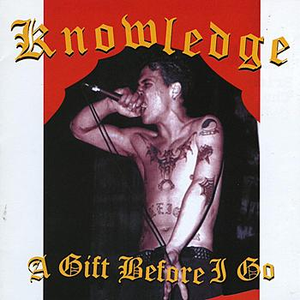
Sus Patrol
Transform - 0:40
Mesh Filter - 0:50
Mesh Renderer - 0:56
Skinned Mesh Renderer - 1:03
Text Mesh - 1:15
Text Mesh Pro - 1:23
RigidBody - 1:36
Constant Force - 1:41
Character Controller - 1:50
Cloth - 2:00
Box Collider - 2:22
Sphere Collider - 2:35
Capsule Collider - 2:47
Mesh Collider - 2:54
Terrain Collider - 3:07
Wheel Collider - 3:14
Fixed Joint - 3:30
Spring Joint - 3:37
Hinge Joint - 3:42
Character Joint - 3:50
Configurable Joint - 3:58
RigidBody 2D - 4:12
Constant Foce 2D - 4:20
Box Collider 2D - 4:27
Circle Collider 2D - 4:39
Capsule Collider 2D - 4:45
Polygon Collider 2D - 4:52
Edge Collider 2D - 5:00
Composite Collider 2D - 5:07
Explnation of an effector - 5:18
Buoyancy Effector 2D - 5:28
Area Effector 2D - 5:47
Surface Effector 2D - 5:56
Point effector 2D - 6:03
Platform Effector 2D - 6:10
Fixed Joint 2D - 6:27
Spring Joint 2D - 6:31
Friction Joing 2D - 6:35
Distance Joint 2D - 6:47
Target Joint 2D - 6:53
Hinge Joint 2D - 7:04
Wheel Joint 2D - 7:12
Relative Joint 2D - 7:18
Slider Joint 2D - 7:38
Nav Mesh Agent - 7:52
Nav Mesh Obstacle - 8:05
Off Mesh link - 8:16
Audio Source - 8:33
Audio Listener - 8:44
Audio Reverb Zone - 8:58
Audio Reverb Filter - 9:15
Audio Low Pass FIlter - 9:42
Audio High Pass Filter - 9:31
Audio Echo Filter - 9:37
Audio Distortion FIlter - 9:43
Audio Chorus FIlter - 9:49
Particle System - 10:16
Visual Effect - 10:23
Trail Renderer - 10:30
Line Renderer - 10:41
Projector - 10:48
Lens Flare - 10:57
Halo - 11:13
Camera - 11:20
Light - 11:25
Light Probe Group - 11:39
Light Probe Proxy Volume - 12:01
Reflection Probe - 12:12
Explanation of occlusion culling - 12:22
Occlusion Area - 12:30
Occlusion Portal - 12:43
LOD Group - 13:04
Canvas Renderer - 13:21
Sprite Renderer - 13:28
Sorting Group -13:34
Skybox - 13:39
Flare Layer - 13:50
Streaming Controller - 13:55
Tilemap - 14:15
Tilemap Renderer - 14:23
Tilemap Collider 2D - 14:29
Event System - 14:50
Event Trigger - 15:02
Physics Raycaster - 15:07
Physics 2D Raycaster - 15:23
Graphic Raycaster - 15:27
Standalone Input Module - 15:34
Text - 16:20
TextMeshPro Text - 16:23
Input Field - 16:27
TextMeshPro Input Field - 16:31
Dropdown - 16:34
Dropdown TextMeshPro - 16:37
Slider - 16:50
ScrollBar - 16:53
Scroll Rect - 16:57
Button - 17:01
Selectable - 17:02
Toggle - 17:09
Toggle Group - 17:13
Image - 17:17
Raw Image - 17:19
Shadow - 17:26
Outline - 17:32
Rect Mask 2D - 17:38
Mask - 17:41
Position As UV1 - 17:45
Rect Transform - 17:56
Canvas - 18:00
Canvas Group - 18:07
Canvas Scaler - 18:16
Vertical Layout Group - 18:22
Horizontal Layout Group - 18:27
Grid Layout Group - 18:31
Layout Element - 18:36
Content Size Fitter - 18:41
Aspect Ratio FItter - 18:52
Playable Director - 19:02
Video Player - 19:09
Animator - 19:34
Animation - 19:40
Terrain - 19:53
Volume - 19:58
Billboard Renderer - 20:06
Sprite Shape Renderer - 20:17
Sprite Mask - 20:23
Grid - 20:27
Position Constraint - 20:36
Rotation Constraint - 20:41
Scale Constraint - 20:47
Parent Constraint - 20:52
Aim Constraint - 20:58
Look At Constraint - 21:04
Particle System Force Field - 21:12
Wind Zone - 21:21
Articulation Body - 21:31
Ja Po
Don't worry guys I took notes.
Transform Stores position, rotation scale
Mesh filter Attach 3d mesh, mesh renderer will render it
Mesh renderer Takes mesh from the filter and the transform to put mesh in scene
Skinned mesh renderer For animations/ bone. Will make mesh bend and deform.
Text mesh 3d geometry mesh for text
Textmeshpro More options and controls over text from above
Rigidbody Gameobjects will react to physical forces with this component
Constant force Fastest way to apply a force to a rigidbody
Character controller For 3d players, don’t need rigidbodies, you can up your workload with the character controller
Cloth Physically simulates fabric. Needs a mesh to deform, will add skin mesh renderer, expensive.
Box collider Collider the shape of a box, can be deformed. Efficient
Sphere collider Can only change radius, efficient
Capsule collider Efficient
Mesh collider The shape of a mesh, set to convex to react to other mesh colliders. More expensive
Terrain collider Unity terrain system will require this on the terrain objects/ mesh
Wheel collider Wheel physics
Fixed Joint Will joints connect 2 objects with physics and can break with enough force. Like parenting an object to another
Spring joint More like an elastic connection
Hinge Joint Connect with a hinge, good for doors or traps
Character joint Useful for rag dolling a character
Configurable joint Supports all features of all joints above. Complicated
Rigidbody2d Rigidybody only works on x and y planes
Constantforce2d Apply force to rigidbody2d
Box collider2d It’s a box
Circle collider2d It’s a circle
Capsule collider2d Good for characters
Polygon collider Can make a custom collider, edge must close.
Edge collider 2d Define the shape with line segments, does not have to close
Composite collider 2d Collider with no shape, instead it merges box and polygon colliders in a group to a new shape. Use a checkbox on other colliders
Buoyancy effector Needs a collider, can direct forces of colliders that come in contact with each other. Make objects float
Area effector 2d Used to raise trigger colliders mostly
Surface effector 2d Applies force tangent to colliders surface, like a conveyer belt
Point effector 2d Can attract or repulse game objects, used with trigger collider
Platform effector 2d Can be used to make character jump up from the bottom, but not fall past the floor in a platformer. One way collider
Fixed joint 2d Can be broken with force
Spring joint 2d
Friction joint 2d Reduces linear and angular velocities between rigid bodies to zero.
Distance joint 2d Spring joint but the distance is always constant between 2 objects
Target joint 2d Does not need rigidbody, can connect to any target/ good for drag and drop, or handing a gameobject with the mouse cursor.
Hinge joint 2d Hinge, can rotate like one
Wheel joint 2d Good for 2d vehicles
Relative joint2d Can make 2 objects hold a specific distance and angle from each other. Motor based, useful for making things follow along as and object moves
Slider joint 2d. This joint makes a rigidbody slide freely along a line
Navigation mesh agent Pathfinding, place on objects so they can find their way. Can avoid other agents. Not ai, pretty stupid
Nav mesh obstacle Baking a nav mesh is static and expensive. If moving obstacles nav mesh can understand, add this.
Off mesh link Nav mesh can find the shortest path by keeping their feet on the groud. This link can help them jump over objects.
Audio source Speaker, can play sound and spacial 3d
Audio listener Microphone of the game, this transmits sound to player
Audio reverb zone When the listener enters this zone, reverb is applied.
Audio reverb filter Filters instead of zone. Always applied
Audio low pass filter Cuts low frequency waves. Makes audio sounds like its coming from an old speaker or radio
Audio high pass filter Filters high frequency sounds
Audio echo filter Echos
Audio distortion filter Makes sounds appear worse
Audio chorus filter Takes a sound, duplicates it from multiple sources
Fun tip, audio orders matter Low pass, echo chorus is not the same as chorus echo low pass.
Visual effects Like a particle system but with more options, works with visual effect graph installed
Trail renderer Creates trail behind moving object
Line renderer Render custom line, need 2 points
Projector Project material onto surface.
Lens flare Manually create lens flare. Put flare layer on camera. Takes a flare asset, needs texture.
Halo Adds cheap bloom effect around a light source
Camera What is used to show gameplay
Light Many varieties, add light sources to a game
Light probe group can bake light information. Can be more efficient in some areas.
Light probe proxy volume Probes are good for smaller objects like boxes or characters, large objects may need a light probe proxy volume.
Reflection probe Expensive accurate reflections
Occlusion area This will increase precision of occlusion culling in an area
Occlusion portal It's a portal. Closed will hide objects behind, open will render them. Place behind doors or hidden areas.
LOD Group Level of detail, can cull objects or fade into different versions based on distance
Canvas renderer No properties, needed to render ui objects
Sprite renderer Renders a sprite
Sorting group Can group sprite renderers together
Skybox Allows control over the sky, useful for many cameras in a scene. Can override skybox camera settings
Flare layer Needed on the camera to see lens flares
Steaming controller Manages textures in memory, by default unity computes mipmap streaming for all cameras. Deactivate it manually and use this to control how to tune texture loading
Tilemap Used to create 2d levels. Can work with top down, isometric, hex tiles.
Tilemap renderer renders the tilemap
Tilemap collider 2d Can cover a tilemap in proper colliders
Event system Manages selected gameobjects, input modes, raycasting. Added automatically when creating ui
Event trigger Catch events and call functions
Physics raycaster Needs camera, will shoot raycasts. Can send messages to target objects with I event system handler.
Physics 2d raycaster Same as above, for 2d
Graphic raycaster Used for graphic ui elements
Standalone input module To support mouse keyboard and controller input, best for ui elements.
Touch input module Deprecated
Text Display text on canvas
Textmeshpro text More options than above
Input field For getting user text
Textmeshpro input field The same but better options
Dropdown List of options for player input
Textmeshpro -Dropdown Cooler fonts
Slider Move handle between 2 values
Scroll bar It scrolls . Can change color
Scroll rect Needed to make a larger component scrollable with a bar
Button click click
Selectable Buttons and other components already have these
Toggle On off switch, checkbox
Group toggle Group the above
Image Add a sprite to ui
Raw image Add a 2d texture to ui, used to display 2nd camera as minimap
Shadow Add shadows to ui element
Outline Add outline to ui element
Rect mask 2d Can mask ui element
Mask Will show mask graphics
Position as UV1 Saves a position of the canvas as UV data. Can be used for shaders
Rect transform All ui elements are changed from transform to rect transform
Canvas Can have many canvases, this is where ui elements go to live
Canvas group Handy to modify properties like alpha on all children
Canvas scaler Manages how the canvas scales. Important to support many resolutions
Vertical layout group Automatically organize child elements vertically
Horizontal layout group Automatically organize child elements horizontally
Grid layout group Same as above but elements are sorted into grid instead
Layered element Placed on child elements to override default values
Content size fitter Tries to fit content by resizing rect transform automatically. Can constrain fit.
Aspect ratio filter Resizes rect transform by considering the given aspect ration
Playable director For playing playable assets like timelines
Video player Can play a video
Animator One and all mighty component to animate sprites and gameobjects. Uses unity mekanim system
Animation Legacy system, less options. Lighter expense to perform specific short animation
Terrain Renders a terrain, used automatically when creating terrain gameobjects
Volume Specific to URP, defines volume to apply post processing
Billboard renderer Displays simpler versions of complicated assets at a distance
Sprite shape renderer Renders geometry of a sprite.
Sprite mask Mask specific for sprite renderers.
Grid Used to define a grid to create a map or objects and attach them to.
Position constraint Moves a gameobject to follow the source gameobject
Rotation constraint Rotates a gameobject to match the source gameobject
Scale constraint Scales an object to match a source
Parent constraint Parent objects together without having to have them parented in the hierarchy
Aim constraint Makes a gameobject face another, keeps one axis fixed
Look at constraint Similar to above, fixes all axis
Particle system forcefield Forcefield which can combine with particle system for more control.
Wind zone Used to realistically animate trees in a terrain system. Can effect other particles.
Articulation body Type of joint for more realistic physics for industrial robots and stuff
Sus Patrol
Transform - 0:40
Mesh Filter - 0:50
Mesh Renderer - 0:56
Skinned Mesh Renderer - 1:03
Text Mesh - 1:15
Text Mesh Pro - 1:23
RigidBody - 1:36
Constant Force - 1:41
Character Controller - 1:50
Cloth - 2:00
Box Collider - 2:22
Sphere Collider - 2:35
Capsule Collider - 2:47
Mesh Collider - 2:54
Terrain Collider - 3:07
Wheel Collider - 3:14
Fixed Joint - 3:30
Spring Joint - 3:37
Hinge Joint - 3:42
Character Joint - 3:50
Configurable Joint - 3:58
RigidBody 2D - 4:12
Constant Foce 2D - 4:20
Box Collider 2D - 4:27
Circle Collider 2D - 4:39
Capsule Collider 2D - 4:45
Polygon Collider 2D - 4:52
Edge Collider 2D - 5:00
Composite Collider 2D - 5:07
Explnation of an effector - 5:18
Buoyancy Effector 2D - 5:28
Area Effector 2D - 5:47
Surface Effector 2D - 5:56
Point effector 2D - 6:03
Platform Effector 2D - 6:10
Fixed Joint 2D - 6:27
Spring Joint 2D - 6:31
Friction Joing 2D - 6:35
Distance Joint 2D - 6:47
Target Joint 2D - 6:53
Hinge Joint 2D - 7:04
Wheel Joint 2D - 7:12
Relative Joint 2D - 7:18
Slider Joint 2D - 7:38
Nav Mesh Agent - 7:52
Nav Mesh Obstacle - 8:05
Off Mesh link - 8:16
Audio Source - 8:33
Audio Listener - 8:44
Audio Reverb Zone - 8:58
Audio Reverb Filter - 9:15
Audio Low Pass FIlter - 9:42
Audio High Pass Filter - 9:31
Audio Echo Filter - 9:37
Audio Distortion FIlter - 9:43
Audio Chorus FIlter - 9:49
Particle System - 10:16
Visual Effect - 10:23
Trail Renderer - 10:30
Line Renderer - 10:41
Projector - 10:48
Lens Flare - 10:57
Halo - 11:13
Camera - 11:20
Light - 11:25
Light Probe Group - 11:39
Light Probe Proxy Volume - 12:01
Reflection Probe - 12:12
Explanation of occlusion culling - 12:22
Occlusion Area - 12:30
Occlusion Portal - 12:43
LOD Group - 13:04
Canvas Renderer - 13:21
Sprite Renderer - 13:28
Sorting Group -13:34
Skybox - 13:39
Flare Layer - 13:50
Streaming Controller - 13:55
Tilemap - 14:15
Tilemap Renderer - 14:23
Tilemap Collider 2D - 14:29
Event System - 14:50
Event Trigger - 15:02
Physics Raycaster - 15:07
Physics 2D Raycaster - 15:23
Graphic Raycaster - 15:27
Standalone Input Module - 15:34
Text - 16:20
TextMeshPro Text - 16:23
Input Field - 16:27
TextMeshPro Input Field - 16:31
Dropdown - 16:34
Dropdown TextMeshPro - 16:37
Slider - 16:50
ScrollBar - 16:53
Scroll Rect - 16:57
Button - 17:01
Selectable - 17:02
Toggle - 17:09
Toggle Group - 17:13
Image - 17:17
Raw Image - 17:19
Shadow - 17:26
Outline - 17:32
Rect Mask 2D - 17:38
Mask - 17:41
Position As UV1 - 17:45
Rect Transform - 17:56
Canvas - 18:00
Canvas Group - 18:07
Canvas Scaler - 18:16
Vertical Layout Group - 18:22
Horizontal Layout Group - 18:27
Grid Layout Group - 18:31
Layout Element - 18:36
Content Size Fitter - 18:41
Aspect Ratio FItter - 18:52
Playable Director - 19:02
Video Player - 19:09
Animator - 19:34
Animation - 19:40
Terrain - 19:53
Volume - 19:58
Billboard Renderer - 20:06
Sprite Shape Renderer - 20:17
Sprite Mask - 20:23
Grid - 20:27
Position Constraint - 20:36
Rotation Constraint - 20:41
Scale Constraint - 20:47
Parent Constraint - 20:52
Aim Constraint - 20:58
Look At Constraint - 21:04
Particle System Force Field - 21:12
Wind Zone - 21:21
Articulation Body - 21:31
King Wackjob
Thank you
This is GameDev
I haven't seen this comment :o You are the goat!
Nin10doLetsPlay
@This is GameDev 🤨
Baxxtab
@This is GameDevshould pin their comment :D
J M
My 9 years old son builds short projects in unity. Your channel is very useful & inspirational for him.
This is GameDev
Thanks a lot! Great to know that the content works for the young ones :D this is really awesome!
Victor Novorski
Is he making AAA games now?
CurtendoDS
@Victor Novorski bros gonna make GTA 7💀
ABDOU
@CurtendoDSbro's gonna invent raytracing 2.0 💀