Ard Bit is the brainchild of Ard Janssen, and is the moniker for his vision… Read Full Bio ↴Ard Bit is the brainchild of Ard Janssen, and is the moniker for his vision of abstract electronic music. Downtempo beats, atmospheric soundscapes, and a amount of melancholy, moulded in a fresh form, is characteristic for his music. In 1999 he enrolled in the Royal Conservatory of The Hague where he studied electronic composition at the institute of Sonology. He received his degree in June 2003.
More Genres
No Artists Found
More Artists
Load All
No Albums Found
More Albums
Load All
No Tracks Found
Genre not found
Artist not found
Album not found
Search results not found
Song not found
Sound of Silverspace
Ard Bit Lyrics
No lyrics text found for this track.
The lyrics are frequently found in the comments by searching or by filtering for lyric videos
The lyrics are frequently found in the comments by searching or by filtering for lyric videos
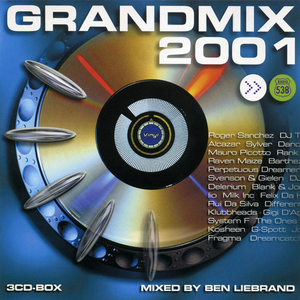
GOAT OF DUTY
Im using since over a year now the 16“ M1 Pro base model.
The M1 Pros battery runtime on the 16“ model is amazing! Except if i do any video upscaling, processing stuff, continous load also kills the battery runtime noticable.
A friend got also a 14“ M1 Max model and he often asks me for a charger (but i never have one with me, dont need it^^)
Also, his fans tend to get nasty under load, my 16“ just needs 2 minutes at least to start them even up and its noticable more silent and not as high pitched as the 14“ (4000-5000 rpm vs 2000-3000)
I knew from the beginning that the M1 Max versions on the 14“ version will tend to have a „short“ battery runtime and thermally a bit of a hassle. M1 Pro 16“ stays cool and silent for nearly „forever“, it even allows for the first 2-3 minutes to saturate the heatsink and all the thermal mass, a „hot“ getting case before it ramps up the fans to an audible level.
I think i didnt made a mistake with the M1 Pro in 16“, in fact the only reasons to go for a „expensive“ Pro machine were:
- HDMI and SD card slot
- MagSafe
- 16/512 GB minimum for at least a bit futureproofing.
- screen, i came from a 15“ MacBook Pro and didnt wanted it smaller, at least 15“ and there was no 15“ Air.
R2N
16 model with high config (such as 96 GB RAM) is logical if only and only if you are with specific occupations:
1) Engineers
2) Architects
3) 3D modelling and game designers
4) Professional photographers and film makers
.
.
.
but obviously It’s definitely not for the influencers or content creators for YouTube🤷♂️
Sarthak Mukhi
I am looking for a new macbook pro and am confused between 2 models
1) Macbook pro m2 pro 14 inches with 10 core CPU, 16 core GPU, 16gb RAM and 512gb SSD
(getting this at 1999 dollars)
2) Macbook pro m1 pro 16 inches with 10 core CPU, 16 core GPU, 16gb RAM and 1TB SSD (Refurbished)
Getting this at 2079 dollars
Should I go for the latest chip in the
market or a previous version that gives me better speakers, battery, screens and double storage?
Monica C
Thank you! This was a very helpful review, where you did your best to explain choices even when leaning into bias. I currently have an older Intel MacBook Pro and am looking to upgrade, and this just solidified my choice to go with a 16" M2.
twesttv
Great review. I just got the 14" M2 and was interested in comparing the speed against my Mac Pro tower and to be honest, I really didn't see much difference in my FCP workflow. Happy with both products, but not some night and day difference between the two.
Ian500 Chuang
If you use lots of plug-ins in Mac Pro, there is no enormous difference between them. Because lots of plug-ins are not optimized for Apple Silicon yet.
The Fog
I'm getting the 16in because it's much closer to the 15.4 that I'm using. Theoretically, I know it makes sense to buy a cheaper m1, but I think that the other upgrades are important also.
GOAT OF DUTY
same here coming from a 2010 15“ MBP. I hoped for a while for a 15“ Air (with M2 or so…) but i wanted anyways:
- HDMI and SD card slot
- HDR/MiniLED screen
- 16/512 minimum config for little futureproofing
- more than 2 USB C ports
I knew even if apple would release a 15“ Air….. there would have been some tradeoffs for sure (and they were with the M2 Air… no HDR, no 120Hz, no 16/512 out of the box, just much worse than i even though)
So i just got the 16“ base model, i barely need the performance but its nice to check all the wants/needs on the list considering i probably use this notebook for 5+ years or even 10 as i did with the 2010 model.
Alexandra Castro
Buy the M2. The m1 has issues with it's USB c ports. It only supports USB c gen 1, not 2. It's a bit frustrating 😣
GOAT OF DUTY
@Alexandra Castro whats the issue?
Any actual USB C SSD isnt fast enough anyways and a blazing fast Thunderbolt 4 SSD is also blazing fast on a M1 (Pro/Max)
Alexandra Castro
@GOAT OF DUTY no it's not. I have a 2018 mbp the reads and write a 1000mbs drive at about 859 to 890. On a m1 it's 600 to 700 on the M2 apple fixed the issue
GOAT OF DUTY
@Alexandra Castro I know what you are talking about, a USB 3.x drive i have also read and write on most PCs with 800-900MB/s, only on the M1 Pro 16" 600-700MB/s.
But my Thunderbolt 4 enclosure easily reaches 2000-2700MB/s, noticable faster than any external USB-C/3.x SSD
TJ Jacobs
I bought the 16" M2 Pro Max MacBook, mid tier chipset, as this is my first MacBook, and I wanted (needed) the equivalent to my high end HP i7 17" Omen. Everything I have thrown at it, it just does it effortlessly, unlike the HP I retired which would slow done and hang too often. I expect a good years long run on this machine, tired of having to replace the Windows Laptops every couple of years. Time will of course tell. Love the battery life.