The band is comprised of vocalist Darren Ford, guitarist Dan Symons and bassist Miles Willey. Formed in 1998 in St. Albans, England, they signed with Nude Records, a financially-strapped recording company. They released the now highly revered Just Backward of Square in 2001 to mixed reactions from the British music press. After the collapse of Nude Records they resigned to Sanctuary Records releasing the critically acclaimed Welcome To Winners in October 2003. The band now run their own independent label Dedtedrecords which saw the release of a double CD Lowgold retrospective collection called Keep Music Miserable in October 2005.
Lowgold release new album 'Promise Lands' on 31st March 2008 and will briefly tour around its release.
Discography:-
The 108 E.P (July 2000)
Just Backward of Square (February 2001)
Welcome To Winners (October 2003)
Keep Music Miserable (October 2005)
Promise Lands (March 2008)
< www.lowgold.co.uk >
OR
< http://www.orkut.com/Community.aspx?cmm=17156419 >
Coming on Strong
Lowgold Lyrics
Jump to: Overall Meaning ↴ Line by Line Meaning ↴
Fear will keep you from sleep
But you say you don't feel lonely
Just alone
Isolation will kill you
For compassion, the plea
Just alone
I don't think your old enough
To understand the way that you feel
But this feeling is coming on strong
This feeling is coming on strong
This feeling is coming on strong
Scientific or reason?
Intuition or fate?
But you say you don't feel lonely
Just alone
I don't think your old enough
To understand the way that you feel
But this feeling is coming on strong
This feeling is coming on strong
This feeling is coming on strong
This feeling is coming on strong
The lyrics of Lowgold's song "Coming on Strong" explore the feelings of loneliness and isolation that can lead to fear and a sense of desperation for connection. The singer of the song is awakened by their fears and struggles with the idea of reaching out for help or connection with others. The lyrics suggest that, despite this struggle, the character does not necessarily see themselves as alone and instead is grappling with the deeper emotional issues of isolation and fear that come alongside loneliness.
The juxtaposition between scientific reasoning and intuition/fate serves to highlight the torture of being in the middle of an internal battle where there is no clear answer. The song captures a sense of the struggle of growing up and trying to make sense of emotions that can be overwhelming and complex. It suggests that sometimes we may not be old enough to truly understand what we are feeling, but that the emotions are so strong that they cannot be ignored.
Overall, "Coming on Strong" is about the difficulties of trying to navigate and make sense of our own emotions as they shift and evolve over time. The song acknowledges that some feelings can be too much to bear, but also subtly hints at the importance of seeking help and connection when we are in the midst of a deep emotional struggle.
Line by Line Meaning
Solitary, you waken
You wake up alone and isolated
Fear will keep you from sleep
Your fear is making it difficult for you to fall asleep
But you say you don't feel lonely
You deny that you're lonely
Just alone
But you do admit to feeling alone
Isolation will kill you
Being alone will harm you
For compassion, the plea
You want someone to understand and care for you
I don't think your old enough
I don't believe you're mature enough
To understand the way that you feel
To comprehend your emotions
But this feeling is coming on strong
But your feelings are intensifying
Scientific or reason?
Are you relying on science or logic?
Intuition or fate?
Or are you trusting your instincts or destiny?
This feeling is coming on strong
Your emotions are becoming overwhelming
This feeling is coming on strong
Your emotions are becoming overwhelming
This feeling is coming on strong
Your emotions are becoming overwhelming
This feeling is coming on strong
Your emotions are becoming overwhelming
Contributed by Zoe P. Suggest a correction in the comments below.
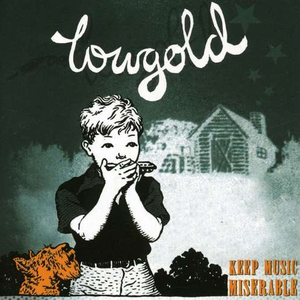
@TheKnownWorld
*Frequently Asked Questions (FAQ): *
1. What mods do you use for Heroes III? / What version of the game are you using?
I usually play Heroes of Might and Magic III: The Shadow of Death with the HD mod (downloadable from https://sites.google.com/site/heroes3hd/). Sometimes, I'll also use Horn of the Abyss (also known as HotA), but I'm not using it in this video.
The HD mod is responsible for most of the features that you see in my videos. Note that the Heroes III HD mod is not compatible with Ubisoft's HD Edition on Steam.
2. How do I get your version of the game?
Shadow of Death is functionally the same (e.g. there are no gameplay differences) as the Heroes III Complete Edition, which you can get from https://www.gog.com/game/heroes_of_might_and_magic_3_complete_edition for relatively cheap.
Horn of the Abyss can be obtained from http://download.h3hota.com/HotA_setup.
3. How do you see how far units can move in combat?
This is one feature of the HD mod (see FAQ #1) and can be done by mousing over a unit and holding down the CTRL key.
4. What are the hotkeys that you use?
This is one feature of the HD mod (see FAQ #1). The most frequent hotkeys that I use for army management are:
- CTRL+Click to create a 1-stack
- ALT+Click to group up all units of the same type into one big stack
- SHIFT+Click to split a stack into two halves
- CTRL+SHIFT+Click to fill up all remaining empty slots with a 1-stack
A full list of the hotkeys that the HD mod provides can be found at https://sites.google.com/site/heroes3hd/eng/description/extended-ui.
5. How do you display the extended hero details while setting up a map?
This is one feature of the HD mod (see FAQ #1) and can be done simply by right-clicking on a hero's portrait while selecting a hero. Note that Single Scenarios do not support this feature.
6. How do you step on the same square your hero is on? / How do you access Water Wheels, Windmills, Mystical Gardens, Two-Way Monoliths and Subterranean Gates without moving your hero?
Pressing the Space Bar key will cause your hero to step on the same square that they are currently on, allowing them to move through Two-Way Monoliths and Subterranean Gates at will. The Space Bar key can also be used on Water Wheels, Windmills, Mystical Gardens, and other map objects.
Note that this feature is only available in versions of Heroes III that come later than Restoration of Erathia, meaning that this cannot be done in Ubisoft's HD Edition on Steam.
7. How can I get my unit animations in combat to be as fast as yours?
To get accelerated unit animations, download crAnim.txt from heroesportal.net/getfile.php?file=/files/information/16/Cranim.txt and put it into the Data folder of your Heroes III directory.
8. Why not play a match without rules?
I plan to do a no holds barred playthrough in the far future, but there's a specific approach I would use for such a match that I don't want to showcase at this time.
@TheKnownWorld
*Frequently Asked Questions (FAQ): *
1. What mods do you use for Heroes III? / What version of the game are you using?
I usually play Heroes of Might and Magic III: The Shadow of Death with the HD mod (downloadable from https://sites.google.com/site/heroes3hd/). Sometimes, I'll also use Horn of the Abyss (also known as HotA), but I'm not using it in this video.
The HD mod is responsible for most of the features that you see in my videos. Note that the Heroes III HD mod is not compatible with Ubisoft's HD Edition on Steam.
2. How do I get your version of the game?
Shadow of Death is functionally the same (e.g. there are no gameplay differences) as the Heroes III Complete Edition, which you can get from https://www.gog.com/game/heroes_of_might_and_magic_3_complete_edition for relatively cheap.
Horn of the Abyss can be obtained from http://download.h3hota.com/HotA_setup.
3. How do you see how far units can move in combat?
This is one feature of the HD mod (see FAQ #1) and can be done by mousing over a unit and holding down the CTRL key.
4. What are the hotkeys that you use?
This is one feature of the HD mod (see FAQ #1). The most frequent hotkeys that I use for army management are:
- CTRL+Click to create a 1-stack
- ALT+Click to group up all units of the same type into one big stack
- SHIFT+Click to split a stack into two halves
- CTRL+SHIFT+Click to fill up all remaining empty slots with a 1-stack
A full list of the hotkeys that the HD mod provides can be found at https://sites.google.com/site/heroes3hd/eng/description/extended-ui.
5. How do you display the extended hero details while setting up a map?
This is one feature of the HD mod (see FAQ #1) and can be done simply by right-clicking on a hero's portrait while selecting a hero. Note that Single Scenarios do not support this feature.
6. How do you step on the same square your hero is on? / How do you access Water Wheels, Windmills, Mystical Gardens, Two-Way Monoliths and Subterranean Gates without moving your hero?
Pressing the Space Bar key will cause your hero to step on the same square that they are currently on, allowing them to move through Two-Way Monoliths and Subterranean Gates at will. The Space Bar key can also be used on Water Wheels, Windmills, Mystical Gardens, and other map objects.
Note that this feature is only available in versions of Heroes III that come later than Restoration of Erathia, meaning that this cannot be done in Ubisoft's HD Edition on Steam.
7. How can I get my unit animations in combat to be as fast as yours?
To get accelerated unit animations, download crAnim.txt from heroesportal.net/getfile.php?file=/files/information/16/Cranim.txt and put it into the Data folder of your Heroes III directory.
8. Why not play a match without rules?
I plan to do a no holds barred playthrough in the far future, but there's a specific approach I would use for such a match that I don't want to showcase at this time.
@StepM4Sherman
You know its a good christmas when mekick posts
@Warponator
Missed your challenge/not a challenge vids. Happy holidays!
@olletheone
Got back into HOMM last couple of days. Using VCMI to play on the go and its the best. Mods and nice touchscreen support available. Havent found any complete HD mod just some features from it. Been rewatchiing the older videos so this timing is just perfect. Happy holidays Mekick and everyone else!
@ancienttoaster0
Thanks for the Christmas upload! Discovered your channel last year rediscovering HOMM3 with my old high-school buddies. Thanks for the chill vibes and quality commentary.
@roiedominitz3038
I loved your challenge videos so much I'm currently rewatching them.
The people demand more challenges!!! Please
@BAJF93
Castle always seemed to me the easiest to play. Probably due to the balanced resource demands and units' stats.
@kristianpavlic6199
Oh my, I was rewatching old videos showing how many years ago and now saw this posted 15 hours ago. My heart skiped a beat. 😂 Merry Christmas, Mekick!
@patrickmark8460
Hey Mekick, I love your videos. I have a question. What's your favorite faction based on theme?
@Beownage
Love your content and this game! I was just rewatching your old videos.